Upload, Manage and Use Own Data
Upload data
Registered users can upload, manage, and use own data for analysis on our website directly. For now, only csv files can be used. To upload a data file, click the link here. This will take you to a new webpage as shown below.
- By clicking "Choose file" (might be different for difference browsers and operating systems), one can select a data file on the local computer.
- When uploading a file, one can change its name to be different from its current name by inputting it in the field of "File Name".
- A short description can be added for the data file.
- By clicking on "Upload", a file will be uploaded.
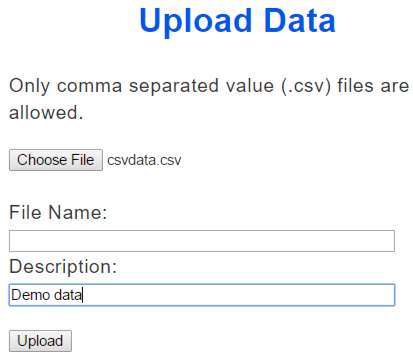
Manage data
After uploading the data, one can list, delete or change the comment for the data file. To do so, click the link here. This will take you to a new web page as shown below.
- One can type the new description directly in the input field and then click "Update".
- One can also select the checkbox and then click "Delete Selected" to delete a file.
- Multiple files can be changed or deleted.
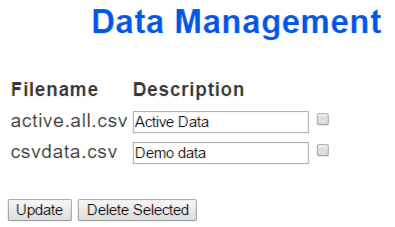
Use data
Once a data file is uploaded, it can be used throughout the book. To load the data, simple use the function usedata(). Note that this function is written to use on this website only to read the file you upload to the website. It is not a function of R and will not work on your own computer.
This function will read the data file and save the data into a data set with the same data as the data file name. For example, suppose we want to load the data "csvdata.csv". Then either usedata("csvdata.csv") or usedata("csvdata") can be used. And in R, the data frame is called "csvdata".
> usedata('csvdata.csv') > usedata('csvdata.csv', print=TRUE) The following variables are available in the data set: v1 v2 > csvdata v1 v2 1 1 6 2 2 7 3 3 8 4 4 9 5 5 10 >
To cite the book, use:
Zhang, Z. & Wang, L. (2017-2025). Advanced statistics using R. Granger, IN: ISDSA Press. https://doi.org/10.35566/advstats. ISBN: 978-1-946728-01-2.
To take the full advantage of the book such as running analysis within your web browser, please subscribe.
